Important Checklist for Website Security
Whether you are launching a new website or running a successful existing online business/personal website, you must check your system security frequently to avoid unpredictable cyber and malware attacks. Last year 51% percent of US adults suffered from some security vulnerability issue also estimated global cost of the cyber-attack reached to $400 yearly. Nowadays website security is important for everyone whether it is small blogger, locally based online store or large e-commerce seller. If your site is dealing with user data such as name, email, postal address and card details then you must check below mention tips to avoid any loss hacking and malware attack.
There are various small factors responsible for big cyber and malware attacks, which administrator does not take into account. Some common factors responsible for malware attacks are outdated CMS, old password and not using secured encryption connection.
To prevent your website vulnerabilities and compatibility issue, keep your Content Management System (CMS) up to date. World`s most popular CMS like WordPress, Joomla, and Drupal frequently update their system and send the notification to their user. Make sure you update your CMS, important plugins, and software to avoid general malware and breach issue.
Some most common login passwords like "admin" admin123" and "password" are very easy to crack. Keep your password strong and must be having alphanumeric and special character. Change your password after a certain time to avoid any misuse. Keep your security question uncommon and never disclose the answer to anyone.
Websites like blogs, News and E-commerce place some JavaScript for data validation. Sometimes these data are validated through client-side, but sometimes it is not safe because hackers can easily catch your password from the page source. Data validation from server side adds an extra layer of data security because it follows some certain safety rules to block malware software intended to breach user data.
Scheduling an automatic backup may save your time and money every time. Backup take some extra space from your current storage space. However, it's good to keep the backup on a regular basis.
When we talk about data security. SSL Certificate is the most important option available for encryption. SSL certificate like Comodo SSL, Symantec SSL, RapidSSL and Thawte SSL certificates are some of the most popular brands in Data security & encryption industry. Based on your website nature and requirement you can buy SSL certificate start from $11 with instant issuance.
SQL Injection is some of the most popular techniques used by hackers to grab personal information. Through placing a dynamic code in the query server, hackers can easily access your website personal information like user name, address and credit card details. Some common guidelines to avoid SQL injection vulnerabilities are.
With these common recommendations, you can protect your important data hacking and malware attacks. Help you to build strong customer trust and improve sales.
There are various small factors responsible for big cyber and malware attacks, which administrator does not take into account. Some common factors responsible for malware attacks are outdated CMS, old password and not using secured encryption connection.
#1. Keep Software Up to Date:
#2. Use Secure Passwords & Update frequently
#3. Data Validation Must Be Done from Server-Side
#4. Backup Regularly
#5. Set up SSL Connection
#6. Reduce SQL injection vulnerabilities
- Validate all SQL input correct
- Use predefined query instead of a dynamic query.
With these common recommendations, you can protect your important data hacking and malware attacks. Help you to build strong customer trust and improve sales.
 Labels:
Cyber Security,
DDOS Attack,
Extended Validation Certificates
Labels:
Cyber Security,
DDOS Attack,
Extended Validation Certificates


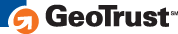







 Previous Article
Previous Article
